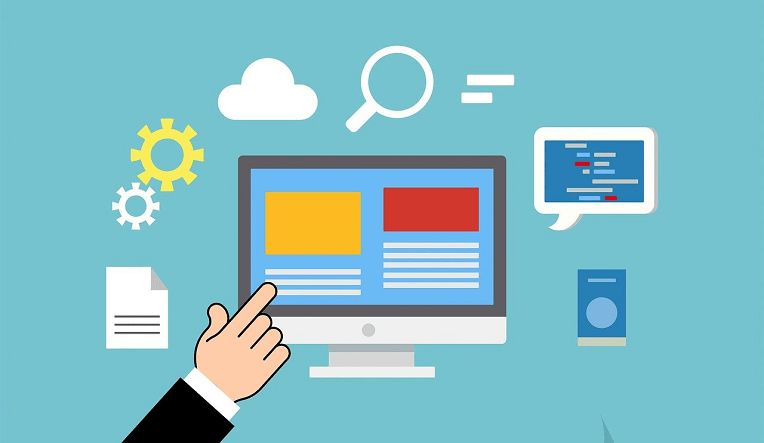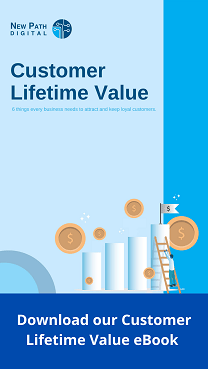Whether you send an email newsletter, post on Social Media or write a blog, chances are you are using some kind of technology or system to interact with your customers. The difficulty for small business owners is the number of tools available and knowing how to get the most out of them. Many small business owners are simply overwhelmed and give up.
In the last few years, the number of tools available to help businesses organise their digital marketing has doubled. The picture below from Smart Insights, shows the “Essential” tools. How many of these have your heard of let alone used? 1

The sheer number of tools available often leads to confusion and a scattergun approach to technology, with small businesses signing up to the latest system without any long-term plan or strategy about how their technology will work together.
We recommend it’s time for you to do a stocktake of all the systems or software or technology you use in your business, to make sure your budget is not being wasted and the systems are being used to make your life easier and create great customer experiences.
Technology Stocktake
The aim is to discover what tools you have, what you use them for, any overlap in functionality, any functionality you are not using and tasks you need to automate with technology.
Start by writing down all the systems you have in place.
- Use the customer buying cycle to help you think about what systems you are using at each stage – Find you, Buy from you, Recommend you.
- Think about all the processes in your business – marketing, sales, customer service, accounts. What systems do you use for these?
- Ask team members and agencies about the tools and systems they are using.
- Go through your invoices for the last 12 months to see what systems you are paying for.
Examples of systems are: Email Marketing, Content Creation (Canva, Video, Image Libraries), Point of Sale systems, Accounting software, Ecommerce, Website.
Once you have your list, answer these questions for each system to be clear on why you have it:
- What is the main reason you have it?
- What features do you use?
- What features don’t you use?
- What features are replicated in another system you have?
- How often do you use this tool? Daily, Weekly, Monthly, Rarely
- Is Customer Data held in this system? Think name, address, email, sales information.
Once you have answered these questions create an action plan for yourself.
- What tools can be removed/replaced because you don’t use them?
- What functionality do you need to learn more about? For example, can you send an automated text after a client appointment?
- Anything else you can do to clean up the tech?
What is missing?
Once you know what you have, it is time to think about what you are missing. Think about the manual tasks that could be automated – invoice sending, customer emails are two examples.
Technology should make communicating with customers easy. The end goal is to send the Right Message, to the Right Person, at the Right Time. For example, after they have purchased from you, do you send them a follow up Customer Satisfaction Survey or request to leave a Review? This can be automated. When you receive an enquiry through your website, do you have an automated follow up sequence?
Create a list of the things you want to automate and use online training within your current tools to see how you can achieve it. If it’s not possible, then look for something new.
I believe there are 6 things small businesses need to do in order to sell more and keep customers longer in the digital age:
- Know your Customer
- Understand their Journey
- Provide relevant Content
- Use multiple Touchpoints
- Collect useful Data
- Install efficient Systems
When they work well together, you can maximise the Lifetime Value of your customers.
If you would like to know more about ways to increase the Lifetime Value of your customers, join our Facebook Group – Digital Marketing for Bricks and Mortar Businesses. Use this forum to ask questions and receive regular updates on how to grow your business through digital marketing.
Sources:
- https://www.smartinsights.com/digital-marketing-platforms/essential-digital-marketing-tools-infographic/