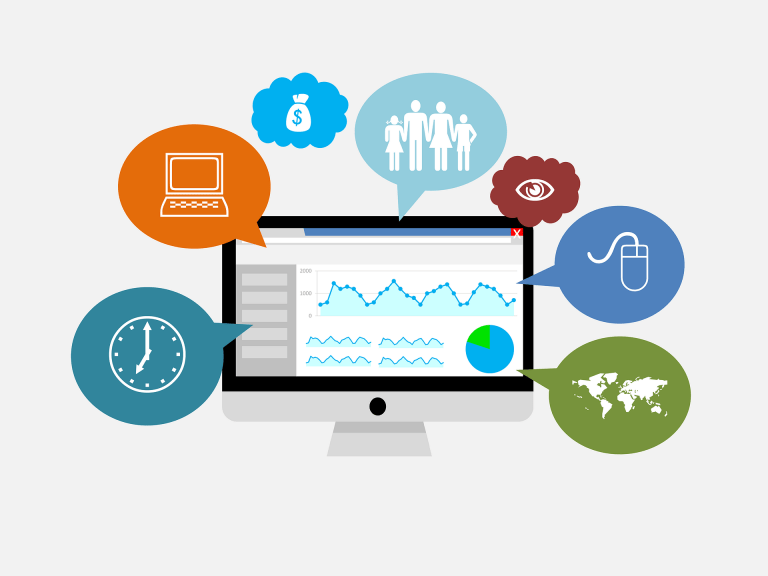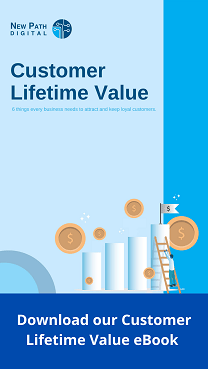You’ve launched your new website, it looks beautiful, you are really happy with it, but you are not getting the traffic or the sales you thought you would. Or maybe your doing some marketing on Facebook, paying for ads and getting good clicks throughs, but people are just not buying online or filling out your contact form. You start to wonder, what is going on?
Now is not the time to panic! Nor is it the time to fire your website designer or question your developer! Now is the time to take a closer look at what people actually do when they come to your website. The nitty gritty of; what they look at, how long stay on the site, the last page they look at i.e. where they leave. When you have this data, then you can take action!
The first thing to look at is your traffic numbers and how they have performed over time.
Sessions and Visitors
There are two main stats here – sessions and visitors. They are slightly different. Sessions are the number of times you site has been hit. Visitors is the number of people (technically it’s devices, because each device is treated as a separate person) who have been to your site. For example, I might come to your website in the morning and in the afternoon. That is counted as two sessions, but only one visitor. If I came to your sit in the morning on my laptop and in the afternoon on my phone, that is two sessions AND two visitors.
When looking at your traffic numbers, look at them over time. What are the trends? Are they going up or going down? Are there any spikes in traffic? When did they occur? Is there a particular day of the week your site is more popular?
From this you will learn exactly how many people are coming to your site (and therefore how many potential leads) and when they are most likely to be there, for example after your email is sent out. You use this data to understand more about your traffic and potential customer’s behaviour.
Traffic sources
The next thing to look at is where your traffic is coming from – your traffic sources. If you have put a lot of money into paid advertising on social media or Google, but most of your traffic comes from your email marketing – you need to revisit your paid advertising. Similarly, if most of your traffic is direct (ie people type your website straight into their browser) your offline marketing is going well for you, as people know your name and your brand. Think about what you have been doing and how to build on it.
Exit Pages
The exit page is the last page your visitors look it before they get distracted and head off to look at cat videos, answer emails or checkout Facebook.
If your order confirmation page is high on this list – awesome – go check your bank account! If it is your checkout page or your product page, this says that page needs some work to make it easy for your customers to get to the next stage of the buying process.
Some tips for improving these pages are to look at how long your checkout forms are – are they too long or too confusing? Do you need all the data you ask for? For product pages, do you have all the relevant information on the page? Do you have great images? Are you “selling” that product as best you can?
Once we make some the changes to these pages, make a note of the date – then in a month or so, go back and check your stats again to see the impact of your changes.
There are a lot more web stats you can look at – check out our glossary if you are ready to learn some more.
The key thing with web stats, is you should be looking at them regularly to make sure your digital marketing is on track. You can set up dashboards that automatically email you some nice charts once a month makes it easy for you.
If you want to know more, or need some help setting up your web analytics and reporting, drop us a line and we will be in touch.