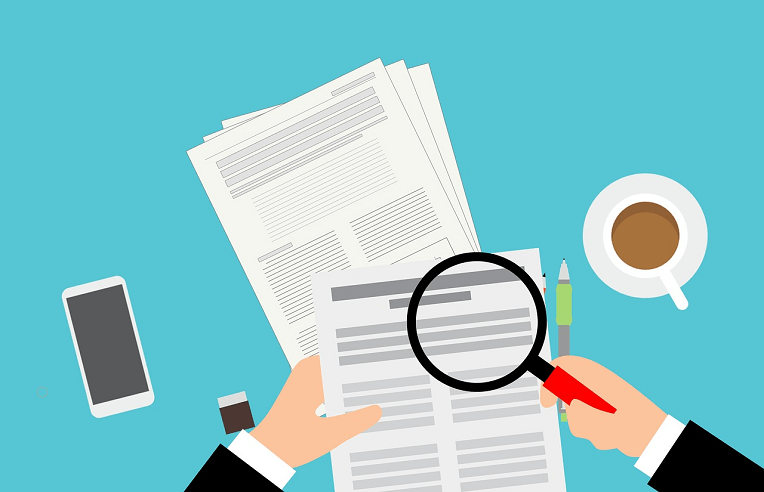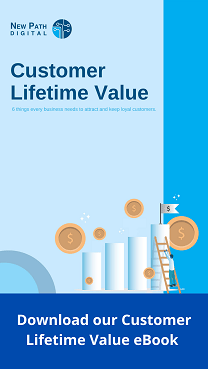In the digital age, content is key to connecting with customers. You need it for your website, social media channels, brochures etc.
But the question you should ask yourself is; Do I have the right content for my customers?
One way to answer these questions is through a content audit. This will list the content you have and how it performs. More importantly, it highlights any content gaps and gives ideas for what you can create next.
Before getting into the detail of a content audit, let’s agree what content is. Put simply, content is information – practical, functional, tactical. It is intended to create interest in your business, without directly promoting it. Using content this way is called Content Marketing.
Most businesses do some form of content marketing. For example, posting on social media, publishing a blog or hosting a podcast are all forms of content marketing.
Those who are good at content marketing have a content plan. In the plan they are clear on the topics they will cover, the format they will use (video, image, written), where they will publish, what it is for and how often it will be updated.
But it is hard to create a content plan without knowing the content you already have. So, if content marketing is something you want to focus on, you should start with a content audit.
Content Audit
When you do a content audit, you will find out:
- What content you have – i.e. the topics and the information you provide.
- How customers access it – i.e. your website, social media, blogs etc.
- Where it fits in the buying cycle – i.e. is it relevant before or after the sale?
- Performance to date – i.e. views and clicks.
- What’s missing – i.e. relevant information you’re not providing.
Step 1: Make a list of all content.
- In Excel, create a list of the following:
- All your website pages
- All your social media posts
- All your podcasts
- All your webinars
- All your printed materials
- All your downloadable resources for example eBooks, infographics etc.
- Content you post on other websites eg blog posts, tools or resources you share.
- All content in your emails (excluding deals and promotions)
- Have a column for the name and the topic it covers.
- If you use a website analytics tool like Google Analytics, use this as a starting point by running a Page Views report for the last 12 months to easily access the list.
Step 2: Note the type of content
- For each piece of content, note the type of content.
- Content types include text, video, image, download, printed material, email
Step 3: Note where customers find it
- For each piece of content, note where customers can find it.
- Examples will be Facebook, Instagram, Website, Blog, Podcast, Email.
- It’s OK if it’s in more than one place.
Step 4: Identify where it fits in the buying cycle
- At which stage of the buying cycle will customers interact with the content?
- Common stages of are the buying cycle are Finding you, Buying from you, Recommending you.
Step 5: Analyse results
- Use data from Google Analytics and social media to analyse the performance of the content.
- Look for customer engagement – views, clicks, shares, downloads, open rate.
Use the following list of content formats from HubSpot1 as a reference to make sure you have captured everything.
Once you have completed this content audit, then it is time to identify the new content you need to create.
I believe there are 6 things small businesses need to do in order to sell more and keep customers longer in the digital age:
- Know your Customer
- Understand their Journey
- Provide relevantContent
- Use multiple Touchpoints
- Collect useful Data
- Install efficient Systems
When they work well together, you can maximise the Lifetime Value of your customers.
If you would like to know more about ways to increase the Lifetime Value of your customers, join our Facebook Group – Digital Marketing for Bricks and Mortar Businesses. Use this forum to ask questions and receive regular updates on how to grow your business through digital marketing.